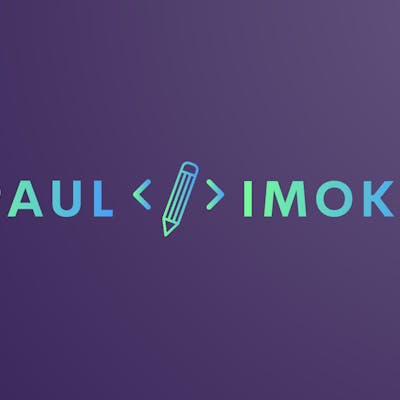Using Google Sheets, Flutter and Fincra API to build a Cinema Ticketing App
Prerequisites:
This app will be built with the flutter framework, using google sheets for storing the data and the Fincra API for receiving payments. For this you'll need:
Flutter version 3.3.3
A Google Account with Google Cloud Console
A Fincra Merchant account
Goal:
At the end of this guide, you will have built a mobile app that connects to a Google spreadsheet to pull listed movie data, let users buy movie tickets, and automatically update the spreadsheet with new information whenever a purchase is made.
%20(1).gif?alt=media&token=5e8935b9-1275-4735-9fde-d66d0d8b7cbf)
Outline:
Step 1: Set up Google Sheets Credentials
Step 2: Set up Google Spreadsheet Document
Step 3: Set up your Fincra Account
Step 4: Set up Flutter Local Code
Step 1: Set up Google Sheets Credentials
To get started, you'll need to get credentials from your Google console by following the process below to let your app access the spreadsheet.
Create a new project and name it "movie-app"
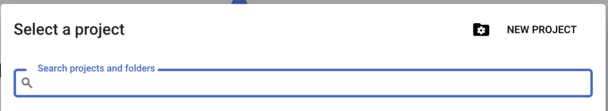
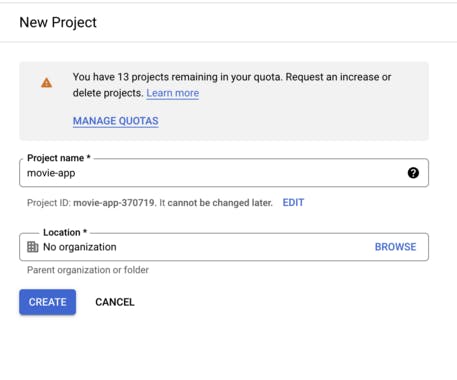
Click the menu and go to "Enable API & Services"
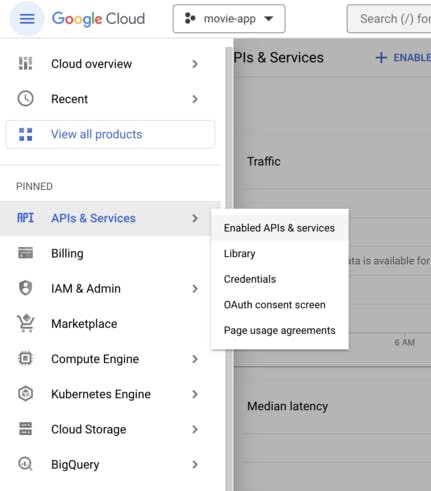
Enable Google Drive API and Google Sheets API
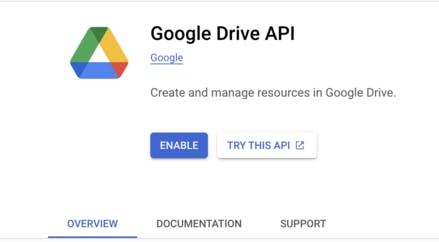
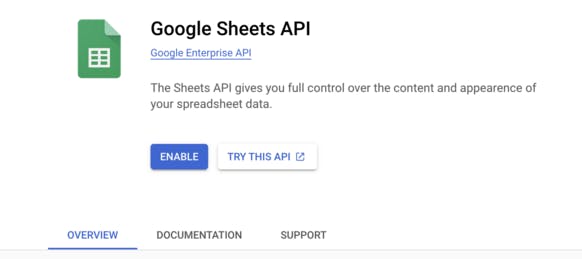
Next, you'll need to create a service account credentials, click the Menu button, and under API & Services, click Credentials, then click Create Credentials and create a Service Account.
A service account is a robot account that can access your documents (spreadsheet) and perform actions on your behalf.
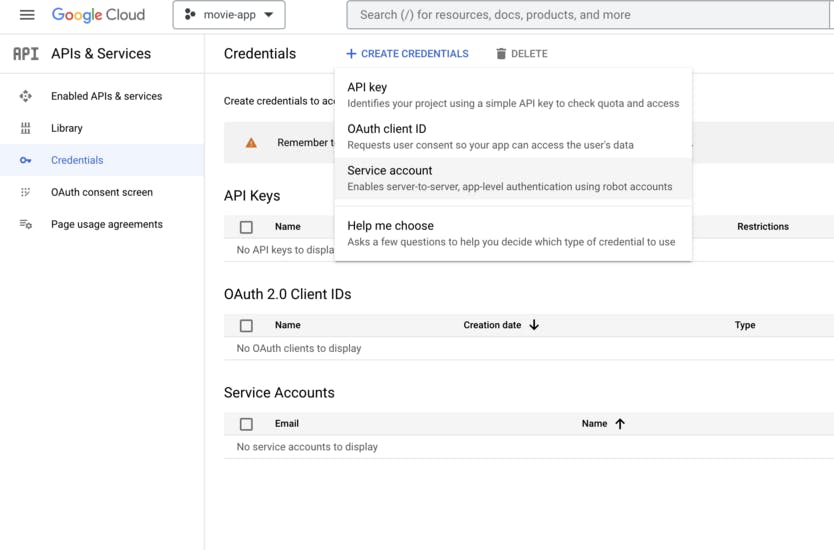
Fill in the service account details
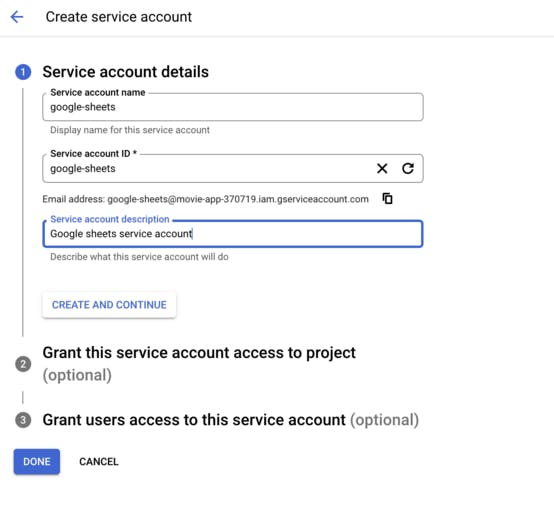
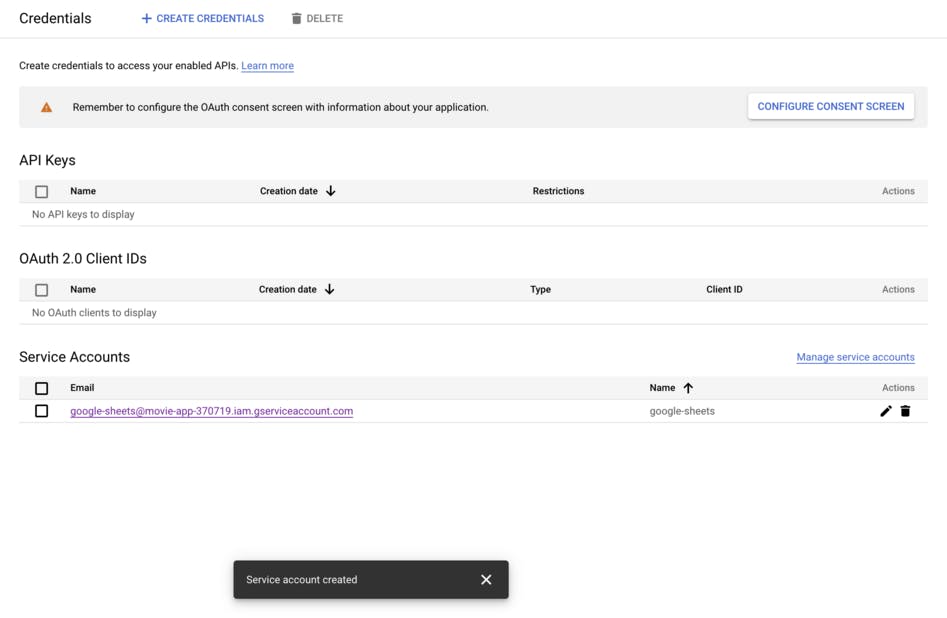
Once the service account is created, click Keys and create a new JSON key, and it should automatically download the JSON file.
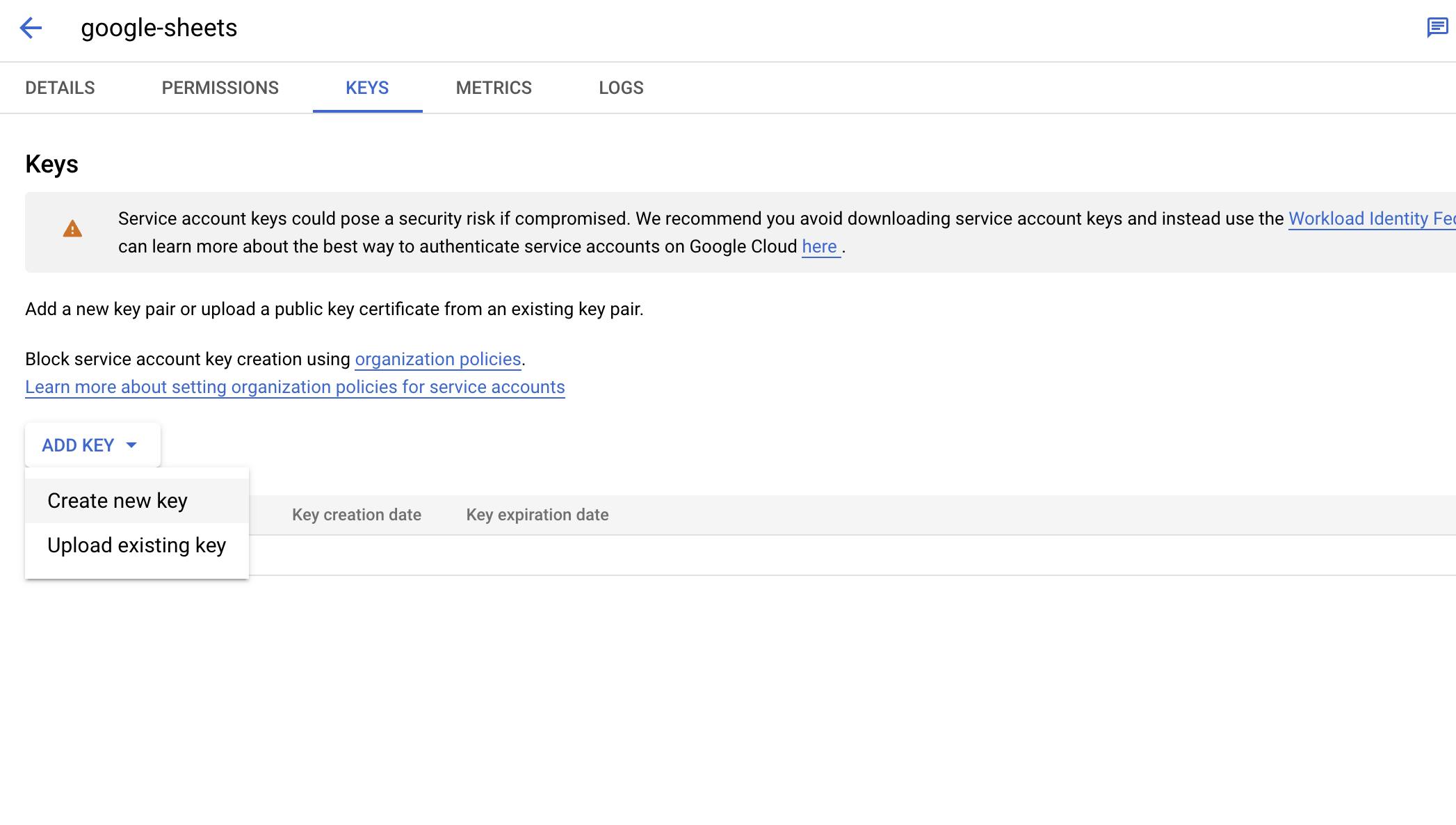
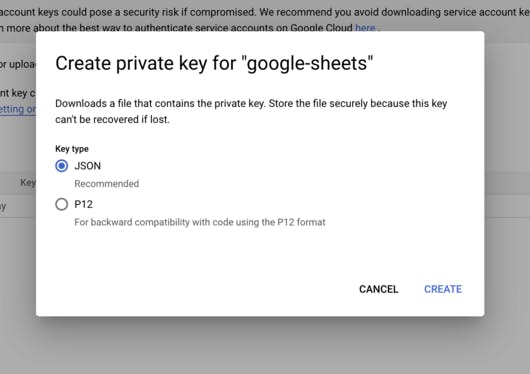
Step 2: Set up Google Spreadsheet Document
Create a new Google Spreadsheet document, or make a copy of this one
docs.google.com/spreadsheets/d/1gzCSczMfb1s..Invite your service account to have edit access to the spreadsheet
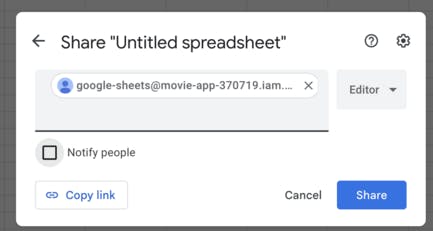
Make sure you have two sheets named Movies and Payments respectively
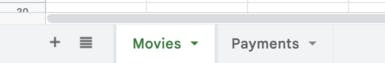
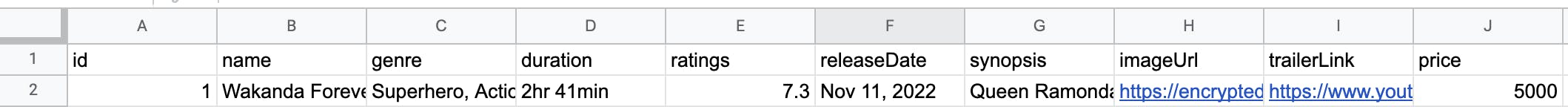
Movies Table
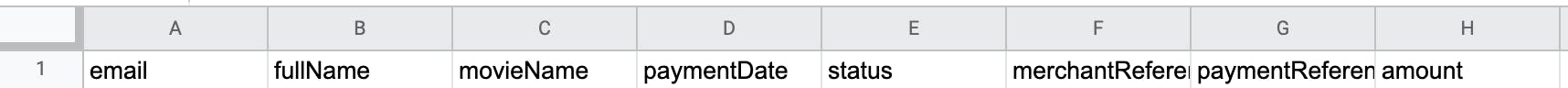
Payments Table
Step 3: Set up your Fincra Account
Go to https://app.fincra.com/auth/signup to open an account
After signing up you should have access to a test account like the one below, don't worry the test account is fine for this guide
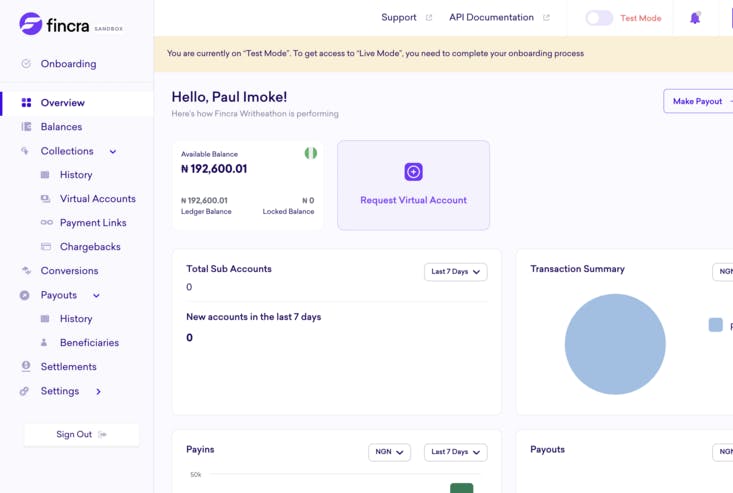
Step 4: Set up Flutter Local Code
To get started quickly, I've already implemented the UI of the movie app, all you'll need to do is clone the flutter app repo
Here: https://github.com/pauleke65/movie_app
Next, you'll need to configure the Google sheets service to let the app use the service account you previously created and access the spreadsheet.
Open the
google_sheet.dartfile and update the credentials with the ones in the previously downloaded JSON file.
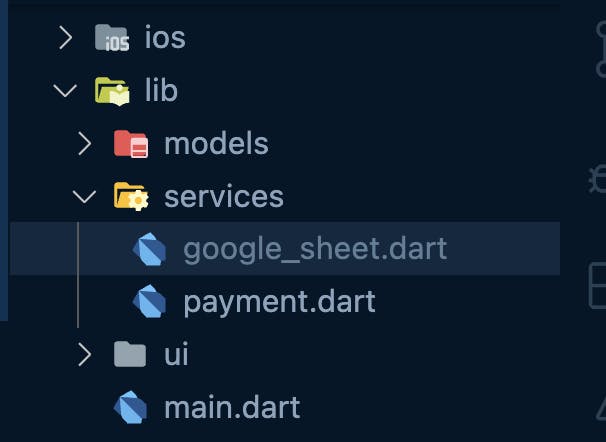
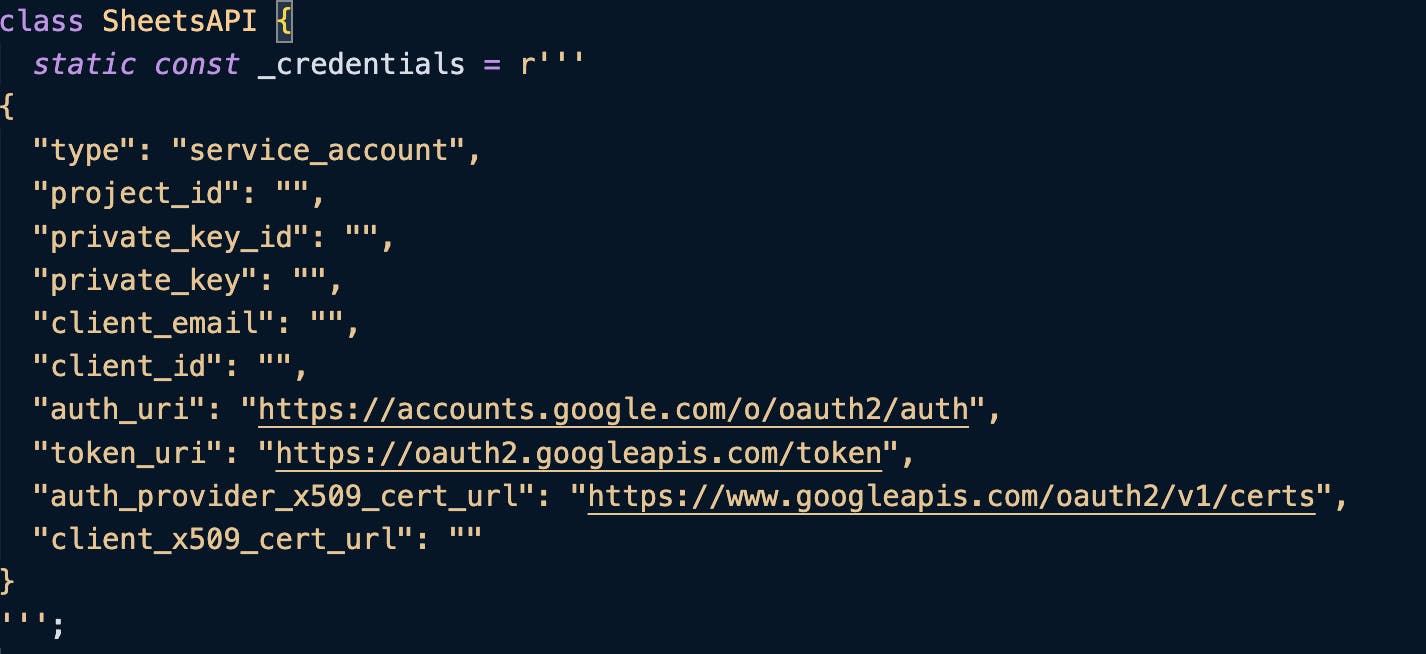
Make sure to add your spreadsheet id in the
_spreadsheetIdvariableSample:
https://docs.google.com/spreadsheets/d/1gzCSczMfb1s8sXy81unXs3vR3JMBwFVTdJxDxk19ScIwhere 1gzCSczMfb1s8sXy81unXs3vR3JMBwFVTdJxDxk19ScI is the spreadsheet id.

- Next, open the
payments.dartfile and update it with your Fincra API Credentials
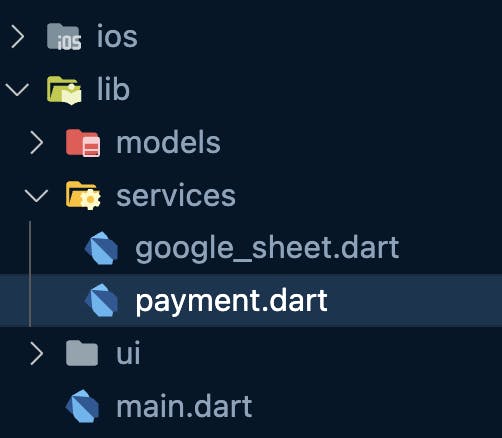
- Open your Fincra dashboard and go to Settings, then copy your Business Id and paste it in
businessId
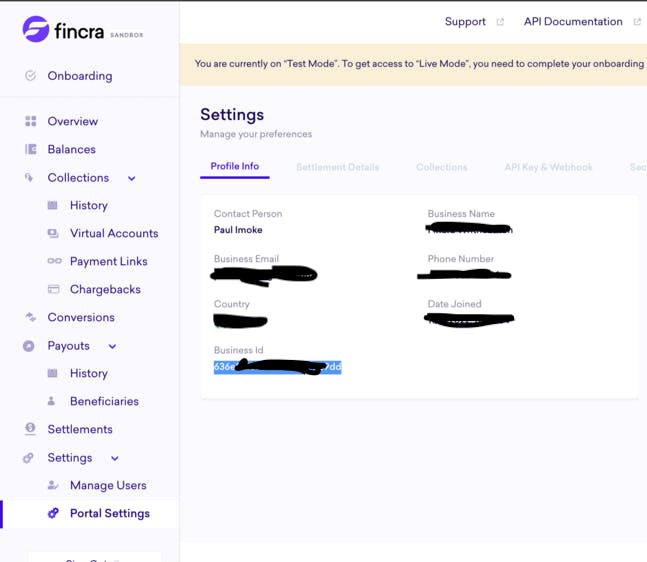
Next Click API Key & Webhook
Paste your Secret Key in
apiKeyand your Public Key inpublicKey
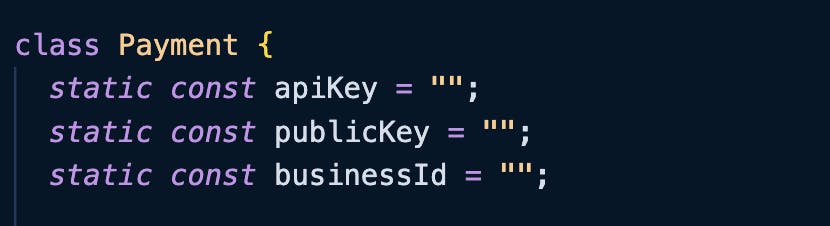
In the
Paymentclass, you will find two main functionsgetCheckoutLink()which uses the Checkout > Create Checkout endpoint to generate a checkout link that the user can use for payments.More info here
And the
verifyPayment()method, which uses the Checkout > Verify Payment endpoint to verify the status of the payment if it was successful or it's still pending.More info here
Now, in your terminal run
flutter pub getto download the dependencies, thenflutter runto get your app up and running.
Congratulations🎉, you just created a cross-platform app with Flutter that uses Google Sheets as its database and the Fincra API to receive payments😃
Conclusion
So what exactly just happened?
Well, let me explain.
First, we set up our Google console service account and credentials so that we could let our app access our spreadsheet in order to retrieve the list of movies, and record payment history whenever a payment is made.
Next, we created our google spreadsheet, opened a Fincra account and set up our Flutter app that pulls the list of movies from the Google sheets and lets the user pay for a movie ticket with Fincra while recording the transactions history on the Google sheets table.
Voila✨